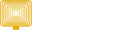TIPS
Error message when login QNE : Your User Name and Password are not defined
Get QNE installation CdSecurity folder install Install QNESecurity.exe
Why Login takes too long time. 'checking database. Please wait' loading too long.
Check if there is any antivirus software being installed. If yes, you can try to ask the user turn off the antivirus and login, check if the speed is improved? if yes, then the problem is caused by antivirus, ask user set the antivirus to allow QNE Software.
Check if the server firewall is turn on of turn off? If turn on, you can try to turn off the setting and testing for login, check if the speed is improved? if yes, then the problem is caused by firewall.
Go to windows firewall setting > application rules > allow on the QNE Business solution
Error Message when login to program: Unable to connect to host
– Ensure that port 3050 is added in Control Panel -> Windows Firewall for both server and client pc.
(To add the port, go to Control Panel -> Windows Firewall, under Exception tab, click ‘Add Port’. Name : Firebird Port Number : 3050 Click ‘Add’ button)
– Use Server IP instead of using computer name
– Checked if there is any antivirus blocking the port
– Check if firebird is running or not
Login QNE prompts 'Exceed transaction limit, please contact your software vendor'
Check if QSS and databases have been registered ? 2 type registrations are needed to proceed for using QNE program, The Database itself and QSS
Cannot log in Window 7 Home Basic, prompt error message “Insufficient SQL rights for operation, no permission for read-writedatabaseC:QnEFTSB.FDB access to databaseC:QnEFTSB.FDB C:QnEFTSB.FDB Alias: UpgradeDB
Go to Start -> key in Firewall -> Windows Firewall with Advance Security -> Inbound Rules -> New Rules -> tick Port -> Next -> tick TCP -> Next -> tick Specific Local Ports = 3050 -> Next -> tick Allow the connection -> Next -> Next -> Name = Firebird -> Finish
When login System prompts message “QNE Service not found, please enter correct IP and port for QNE service server”
– Point to ‘My Network Places’ – Right click – Propertise – Local Area Network Connection – Right Click – Propertise – Internet Protocol (TCP/IP) – Propertise – Ensure user is using Fixed IP (Which means the setting ‘Use the following IP Address’) instead of Dynamic IP (‘Obtain an IP address automatically’)
– Check QSS Listen IP at server – follow server IP
– Check database Listen IP when open QNE Program – follow server IP
Login QNE prompt error message: Cannot load an IDAPI service library file GDS32
Go to other computers which can login (no problem one) C:WINDOWSsystem32, copy this file GDS32.dll and paste into the computer (which got problem one) C:WINDOWSsystem32
Login QNE prompt error message: Cannot load an IDAPI service library File: SQLINT32.DLL Alias: UpgradeDB
Copy the file ‘SQLINT32.DLL’ from C:Program FilesCommon FilesBorland SharedBDE folder, Paste the file to C:Program Files (x86)Common FilesBorland SharedBDE folder
FYI: In Windows7, there are 2 ‘Program Files’:
C:Program Files and C:Program Files (x86)
…and the ‘Borland Shared’ folder is installed or in both folder. But the file ‘SQLINT32.DLL’ is not in the second folder so we have to copy it from the other folder so we can open the database.
When login QNE prompts : cannot attach to password database
C:Program FilesFirebirdFirebird_1_5security.fdb, right click on Properties -> untick for Read Only
How to check the Trial Balance not tally?
-Check the Opening Balance Maintenance is tally ? <General Ledger – Opening Balance>
If it is not tally, inform user that they should update the Opening Balance, refer to auditor to get the Closing Balance Report. <This Report must be the closing of the financial period state in Opening Balance>
– Check Trial Balance
Preview every month and Find out which month is not tally
– Check if the Transacations posted is tally? <General Ledger – Journal>
Check ALL these reports as at the Month not tally, Find out trasactions not tally, just amend it.
I.Invoice Journals
II.Purchase Journals
III.Receipt Journals
IV.Payment Journals
V.General Journals
VI.Cash Sales Journals
VII.Debit Note Journals
VII.Credit Note Journals
IX.Creditor Debit Note Journals
X.Creditor Credit Note Journals
QSS Panel cannot found
Go to C:QnEServiceQSS Panel.exe